 2023-12-21 11:50:00
2023-12-21 11:50:00 Safeguarding Digital Footprints: The Ultimate Guide to Mobile App Privacy
In an age where our smartphones are extensions of ourselves, the apps we use become the gatekeepers of our personal information. From social networks to fitness trackers, mobile applications have the potential to know more about us than our closest friends. Yet, with great convenience comes the potential for privacy infringement. As we navigate the digital landscape, it is paramount to understand how to protect the essence of our digital identity. This article delves into the strategies and best practices to ensure your personal information remains secure in the world of mobile apps.
Understanding App Permissions: A Deep Dive into Digital Consent
When we download an app, we're often quick to click 'Accept' on permission requests without giving it a second thought. However, these permissions are the first line of defense against privacy breaches. App permissions can range from access to your camera and microphone to your contacts and location data. It's vital to understand what you're consenting to and the necessity of the permission for the app's functionality.
Begin by questioning the relevance of the permission to the app's core functions. For instance, a weather app may need access to your location to provide accurate forecasts, but does it really need to access your contacts or SMS messages? Scrutinize permissions that seem out of scope and deny any that feel unnecessary. Keep in mind that some apps may not function without certain permissions, but this offers an opportunity to evaluate the app's importance to you.
Moreover, regularly review the permissions you've granted to each app. Operating systems like Android and iOS now provide easy-to-navigate settings to check app permissions. Make it a habit to visit these settings and revoke any permissions that don't seem justifiable. By staying vigilant with app permissions, you're taking a crucial step in safeguarding your privacy.
The Role of App Settings in Personal Privacy Management

Delving deeper into the world of app settings can reveal a plethora of options to enhance your privacy. Beyond the basic permissions, apps often have tailored settings that control how your data is managed and shared. These settings are critical in shaping the privacy landscape of your mobile experience.
One aspect to consider is data sharing and syncing. Many apps sync your data to the cloud automatically. While this can be convenient for device syncing and backups, it also means that your data is stored on servers, which could potentially be compromised. Explore the app's settings to understand what data is being synced and how it is being encrypted. If possible, opt for end-to-end encryption to ensure that your data is secure from point A to point B.
Social sharing settings are another privacy pitfall. Some apps may automatically share your activities or achievements on social media or with other users. Ensure that you have a clear understanding of these settings and adjust them to a level of privacy with which you're comfortable. Additionally, consider disabling features that track your usage or behavior within the app unless they provide a significant benefit.
Lastly, be mindful of account settings that may impact your privacy. Features like two-factor authentication add an extra layer of security to your accounts, making it harder for unauthorized users to gain access. Regularly updating your passwords and ensuring that you use unique passwords for different services can also prevent a breach on one platform from cascading into others.
Navigating App Privacy Policies: Deciphering the Fine Print
Privacy policies are often long, complex, and filled with legal jargon, making them a daunting read for most users. However, they contain crucial information about how an app collects, uses, and shares your data. Taking the time to understand privacy policies can offer insight into what you're agreeing to by using an app.
When reading a privacy policy, look out for sections that discuss the types of data collected. This can range from personal information like your name and email address to more sensitive data like health metrics or financial information. Pay attention to how the app collects data, whether it's through direct input, through integration with other apps and services, or by tracking your interactions with the app.
Another key aspect is how the app uses your data. Is it used to personalize your experience, for advertising purposes, or for data analytics? Knowing the purpose can help you decide if you're comfortable with the level of data use. Additionally, check to see if the app shares data with third parties and under what circumstances. If the policy states that data may be shared with affiliates or for marketing purposes, consider whether you're willing to accept this.
If a privacy policy seems too intrusive or lacks transparency, it may be a red flag. In such cases, consider looking for alternative apps that offer similar functionality but with more user-friendly privacy practices. Remember that by using an app, you're essentially entering into a contract with the developer, so it's important to be informed about the terms of that contract.
The Impact of App Updates on Privacy

Regular app updates not only bring new features and bug fixes but can also alter an app's privacy settings. It's not uncommon for an update to reset permissions or introduce new data collection practices. Staying on top of these changes is integral to maintaining your privacy.
Whenever an app update is available, take a moment to read the update notes provided by the developers. These notes often outline changes to functionality that could impact privacy. If an update includes significant changes to permissions or data practices, research further to understand the implications.
After updating an app, revisit the permissions and settings to ensure that they align with your privacy preferences. Be wary of any new permissions that the update may request, and consider whether they are justified. If an update seems to increase the app's access to your data without clear benefits, weigh the pros and cons of accepting the update or seeking alternatives.
Furthermore, keep your operating system updated. Updates to iOS and Android often include enhanced privacy features that give you more control over your data. By keeping your system up to date, you can take advantage of these improvements and better manage app permissions and settings.
Developing a Proactive Mindset for Privacy Protection
Protecting your privacy when using mobile apps is an ongoing process that requires a proactive approach. Regularly auditing your app usage, permissions, and settings can help prevent privacy breaches before they occur. Be mindful of the digital footprint you're creating, and take control of your data.
Consider using privacy-focused tools and services to enhance your protection. Virtual private networks (VPNs) can help mask your IP address and encrypt your internet traffic, while privacy browsers can limit tracking cookies and scripts. Additionally, privacy-centric apps that prioritize user data protection can be a safer alternative to mainstream options.
Educate yourself on the latest privacy concerns and stay informed about new regulations and protections. Initiatives like the General Data Protection Regulation (GDPR) in the European Union and the California Consumer Privacy Act (CCPA) provide frameworks for data protection that can impact how apps handle your information.
In conclusion, a combination of informed decisions, regular privacy check-ups, and the use of privacy-enhancing tools can significantly reduce the risks to your personal data. By taking an active role in managing your privacy, you can enjoy the benefits of mobile apps without compromising your digital security.

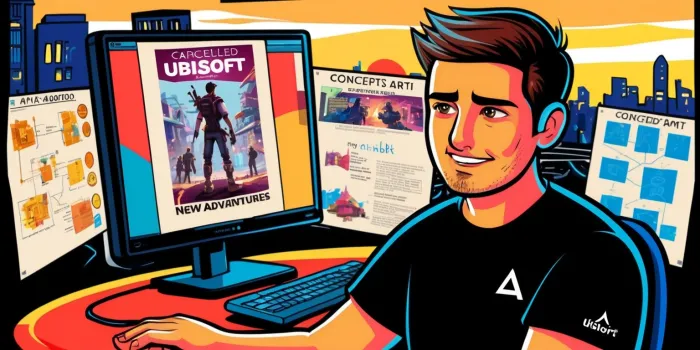

Leave a comment
Your comment is awaiting moderation. We save your draft here
0 Comments